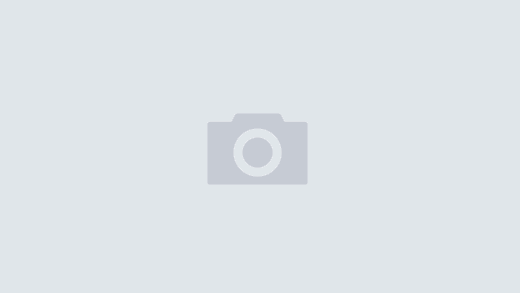前段时间下了个 Internet Download Manager 装上,当时没有怎么在意,主要是该软件的口碑比较好,所以也装了个,昨天在下载东西的时候,它主动跳了出来,也就试着用它下载,没有想到,刚好点击保存,居然也下好了,接近2M的东西,居然1S左右就下好了?!(本人用的是电信2M的ADSL),有点不相信,试试该文件。。。。没有问题。很好!
以前一直是用迅雷,用迅雷下载的时候,可以说是偷偷摸摸加小心翼翼,因为它很“霸道”,在没有经过我的允许的情况下往外发包和上传!托的网速慢死了。如果是在一个局域网,准挨骂!![]()
现在好了,首先简单的介绍一下Internet Download Manager :
Internet Download Manager支持下载队列、防火墙、代理服务器和映摄服务器、重新导向、cookies、需要验证的目录,以及各种不同的服务器平台。此程序紧密地与Internet Explorer 和 Netscape Communicator结合,自动地处理你的下载需求。此程序还具有下载逻辑最佳化功能、检查病毒,以及多种偏好设定。
Internet Download Manager has a smart download logic accelerator that features intelligent dynamic file segmentation and safe multipart downloading technology to accelerate your downloads. Unlike other download accelerators and managers that segment files before downloading starts, Internet Download Manager segments downloaded files dynamically during download process. Internet Download Manager reuses available connections without additional connect and login stages to achieve better acceleration performance.
Internet Download Manager supports proxy servers, ftp and http protocols, firewalls, redirects, cookies, directories with authorization, MP3 audio and MPEG video content processing, and a large number of directory listing formats. IDM integrates seamlessly into Microsoft Internet Explorer, Netscape, MSN Explorer, AOL, Opera, Mozilla, Mozilla Firefox, Mozilla Firebird, Avant Browser, MyIE2, and all other popular browsers to automatically handle your downloads. You can also drag and drop files, or use Internet Download Manager from command line. Internet Download Manager can dial your modem at the set time, download the files you want, then hang up or even shut down your computer when it's done.
Other features include multilingual support, zip preview, download categories, built-in download accelerator, scheduler pro, sounds on events, HTTPS support, queue processor, pipelining of ftp commands, html help and tutorial, enhanced virus protection on download completion, progressive downloading with quotas (useful for connections that use some kind of fair access policy or FAP like Direcway, Direct PC, Hughes, etc.), command line parameters, and many others.
好了,现在提供两个下载地址,大家赶紧试试![]() :
:
更新记录:http://www.internetdownloadmanager.com/news.html
官网:http://www.internetdownloadmanager.com
官方下载:点击这里下载文件
官方简体语言包:点击这里下载文件
简体中文破解版 http://www.softmon.com/soft/1/2/297.html